Mason, a public university, must comply with the Americans with Disabilities Act (ADA) standards on our websites. As a diverse institution that welcomes everyone, we are eager and proud to do this.
We're an All-Inclusive Community
People with disabilities must be able to acquire the same information, engage in the same interactions, and get the same services in a reasonable time as everyone else.
When you're building a website, you must make sure everyone who lands on your page has access to information and functionality.
When we think about disabilities, we might focus on the hearing and visually impaired, as well as people who use wheelchairs.

We must also consider members of our community who:
-
Are color blind.
-
Are dyslexic.
-
Have short-term memory issues.
-
Have a condition that can affect dexterity and movement.
-
Are missing a limb.
-
Are neurodivergent.
All these conditions have an impact on how people interact with your website.
What You Can and Should Do

Whether you’re building a new website or updating an existing one, accessibility should be one of your top priorities.
We’ll help you follow best practices, provide guidelines, and offer help when you need it.
-
Digital Communications has set up this site to provide guidance on what you should do to make your site as accessible as possible.
-
The Assistive Technology Initiative in the Office of Diversity, Equity, and Inclusion has a variety of tools and instructions to help you create accessible content.
-
Mason Information Technology Services (ITS) information goes here.
We’ll help you help our community get the best from Mason by:
-
Designing pages that can be read by assistive technology.
-
Creating pages that can be navigated and clicked through by using a keyboard, not a mouse.
-
Writing alternative text for all images.
-
Ensuring the use of color or font choice / size doesn’t become a roadblock.
-
Providing captions for video and audio presentations.
Providing a Way In
Our experiences during the pandemic highlighted how much we depend on the online world. At Mason, just a few of the things our students use websites for include:
| Applying to Mason. | Seeking financial aid. |
| Exploring the catalog. | Getting assignments. |
| Talking with teachers. | Taking tests. |
| Attending class. | Joining organizations. |
Students without disabilities often find these tasks challenging. It can be tougher for those with a disability.
Everyone Benefits
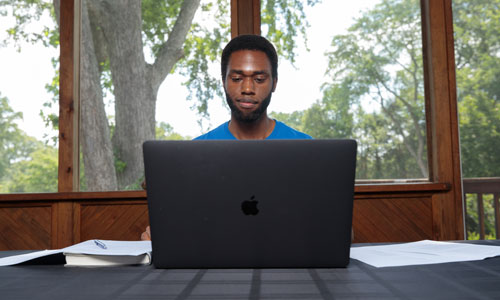
Following accessibility best practices also boosts your site by:
-
Improving usability on mobile devices.
-
Boosting search results through increased indexing by search engines.
-
Reducing maintenance costs
-
Expanding audience reach.
-
Increasing traffic to your site.
-
Enhancing your brand.
-
Minimizing legal risks.
